1st go to www.passfaces.com/demo to try out a demo cognitive biometrics program.(If the URL is invalid then go to any search engines and search for "Passfaces demo") When you have reach the site, scroll down, you should see something similar to the screenshot below--->>>
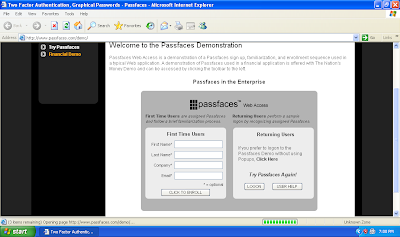 Enter all the neccessary information into the "First Time Users" section(Assuming that you have not register before) and then click the Click to Enroll button to proceed....(You can also leave all blank and immediately press the button)...By doing so, a window as shown in the screenshot below should appear
Enter all the neccessary information into the "First Time Users" section(Assuming that you have not register before) and then click the Click to Enroll button to proceed....(You can also leave all blank and immediately press the button)...By doing so, a window as shown in the screenshot below should appear Just simply click the Next button and continue on .
Just simply click the Next button and continue on . When you reach the page shown in the screenshot above, try and remember the three faces given to you, the 3 faces will be your passwords.... When you think you are good to go just simply click the Next button........
When you reach the page shown in the screenshot above, try and remember the three faces given to you, the 3 faces will be your passwords.... When you think you are good to go just simply click the Next button........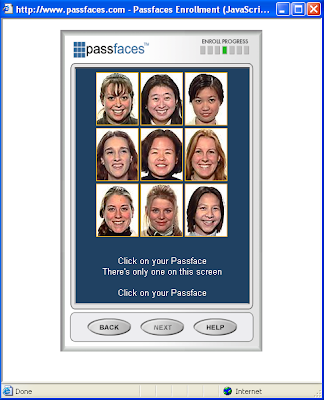 Now you will come to a page showing you nine different faces as shown in the screenshot above, click on the face that has been assigned to you, as they have stated, out of the nine faces only one of them has been assigned to you..... Click the correct one to continue to the second face and so on, if you got it wrong, you will start all over again.....
Now you will come to a page showing you nine different faces as shown in the screenshot above, click on the face that has been assigned to you, as they have stated, out of the nine faces only one of them has been assigned to you..... Click the correct one to continue to the second face and so on, if you got it wrong, you will start all over again.....However, do not fear if you have forgotten the face, after a while the correct face will animate and move around in a circle and its outline will turn red......Below is a screenshot to show you an example when you chose the wrong face.....
After choosing a few correct faces you will complete your 'registeration' so now at the homepage you can click the Logon button instead of clicking on the enroll button.....
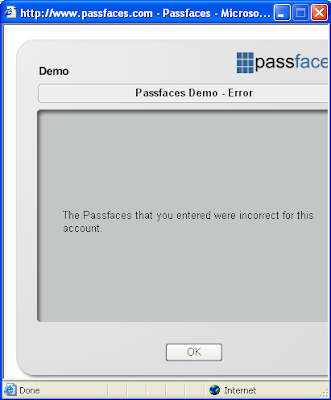
REFLECTIONS!!!!!!!
I think that cognitive biometrics is quite secure as it does not have something that other people can copy digitally or physically however, in the case of the demo as I have mentioned above, it is not very safe as people just have to know your username they will be able to gain access as the password will reveal itself as long as the person waits....

No comments:
Post a Comment