1st go to keepass.info and click the Download button to get your password storage program, as shown in the screenshot below....(If the URL does not work, go to any search engine & search for "Keepass")
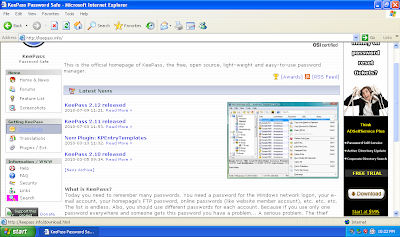 After you have downloaded it, loacte the installer file and run it..... Follow and proceed through the setup with default options. After you have successfully installed Keepass, start it up. Now to start a new database for your passwords, go to File and click on New. As shown in the screenshot below>>>
After you have downloaded it, loacte the installer file and run it..... Follow and proceed through the setup with default options. After you have successfully installed Keepass, start it up. Now to start a new database for your passwords, go to File and click on New. As shown in the screenshot below>>>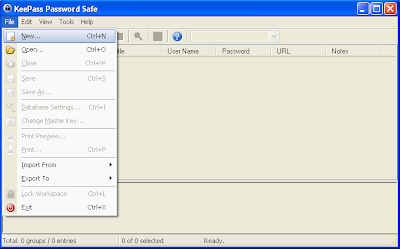 A new window should appear, now input your master password into the input box as shown in the screenshot below and click OK..... to proceed on.
A new window should appear, now input your master password into the input box as shown in the screenshot below and click OK..... to proceed on.
A new window will appear yet again... In this window(as shown in the screenshot below), fill in all the fields that you think are neccessary....For the Username: section, enter the username of the account that you would use this password on.....(e.g this password is for your msn account, so enter your msn account username into the Username: field)
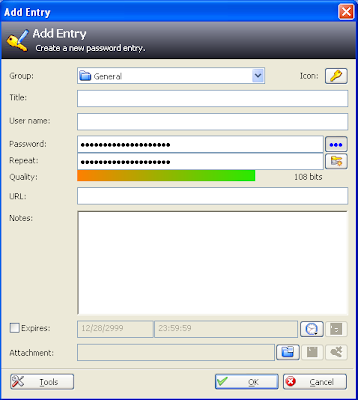 When you are finished.... click the OK button to complete the storage of your password.... now you will be able to see your stored password in the hompage of your Keepass program....
When you are finished.... click the OK button to complete the storage of your password.... now you will be able to see your stored password in the hompage of your Keepass program.... Thats not the end.....This program also allow you to connect to the login page of the account that you have specify.... Just double-click on the URL that you have entered when registering the password entry and it will bring you to that webpage.
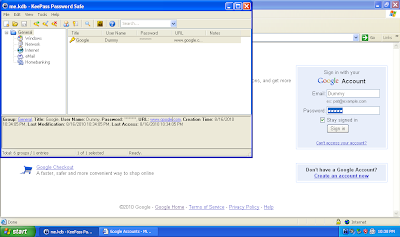
After you have reach the webpage just bring your Keepass program over the login webpage as shown in the screenshot below.....
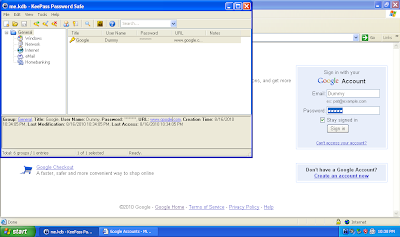
Now just drag and drop your username and password into the respective fields, YES!!!! JUST LEFT CLICK ON YOUR USERNAME IN THE KEEPASS PROGRAM AND DRAG IT TO THE RESPECTIVE FIELD IN THE LOGIN PAGE, its that simple.... and click on the login button and VUALAA!!! you are logged in.......Unless you entered the wrong password into your storage program -,-".... So there you go.... thats how you can use the Keepass password storage program.....
REFLECTIONS!!!!!!!!
Although a password storage program is good and easy to use there are a few causes of concerns, 2 of such causes are:
Although a password storage program is good and easy to use there are a few causes of concerns, 2 of such causes are:
1.There is only one master password, therefore, people just have to know your master password and they will have access to all your accounts.
2.Drag and Drop function, especially for the password part, is it really safe just because it isn't typed out??


No comments:
Post a Comment