First.... go to the google website....
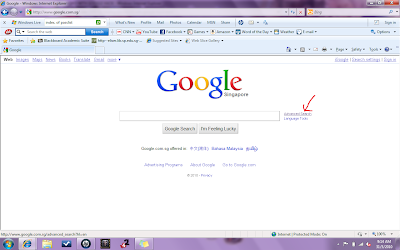
After that click on the "Advanced Search" tab as shown in the screenshot above.....
Then, in the space provided next to the "all these words:" phrase... Input "login:*" "password=*" (include the quotation marks too) and scroll down to the "file type" list and choose the microsoft excel or xls. format... as shown in the next screenshot...........
 However.... as "*" is known as a wildcard... which means that it can represent anything from ali ba ba to some great minister of a certain country...,., which also means that "login:sakjfheiu","login:user1" or even "login:kudrish" will also be included into the search results.... back to the main point....... beacuse of this "*" there can also be xls. format file that just only contain the word "password" and/or "login" without any actual passwords or IDs will be included,.,., making the search difficult...........
However.... as "*" is known as a wildcard... which means that it can represent anything from ali ba ba to some great minister of a certain country...,., which also means that "login:sakjfheiu","login:user1" or even "login:kudrish" will also be included into the search results.... back to the main point....... beacuse of this "*" there can also be xls. format file that just only contain the word "password" and/or "login" without any actual passwords or IDs will be included,.,., making the search difficult...........
NOW!!!! we will be seaching for something else.... so back to the advanced search menu....
There replace the "login:*" "password=*" with "index. of passlist" (again include the quotation marks), after which.... scroll down to the "file type" list and select the "any format" option as shown in the screenshot below.......

After this..... another list of mostly useless results will appear..... HOWEVER the one that we want is also in there.... the address is www.duniapassword.com/2009/02/stealing-password-with-google-hack.html .... and below is a screenshot of the webpage.....
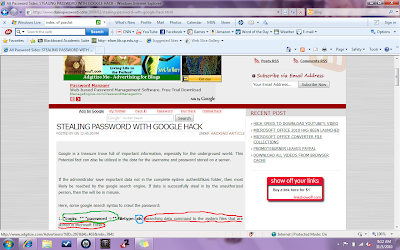
the green bracket is the words you have to input into the search the light blue bracket is the file type that you have to choose and the red bracket is a summary of what the input and file type you have chosen, will let you search for...
REMEMBER!!!!!!!! YOU SHOULD ONLY USE THIS FOR YOUR OWN STUDY AND NOT FOR ANY MALICIOUS PURPOSES..... I WILL NOT BE RESPONSIBLE FOR ANY SUCH RELATED ATTACKS!!!!
Thank you for your time :):):):):):):):):):):)
REFLECTIONS!!!!!
After doing this practical.... I feel quite doubtful about whether every website is as secured as they claimed to be.... It feels as if no matter which website I go, I will not be able to 100% feel safe entering my password and IDs..... Hopefully google will fix the flaw in their system so that this will not happen again..... as this jeopardise alot ALOT of people and companies......

No comments:
Post a Comment