For the first example I will be using livejournal>>>>>>>>
So, 1st go to www.livejournal.com/openid/ and you will reach a webpage as shown in the screenshot below.......
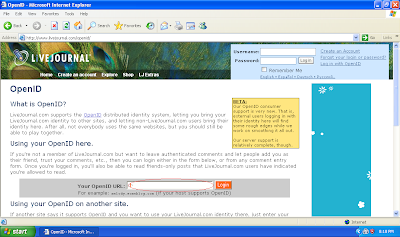 Still remember your "PIP URL"??? well enter that into the Your OpenID URL: input box as represented in the screenshot above with the red oval^^^^^^^^
Still remember your "PIP URL"??? well enter that into the Your OpenID URL: input box as represented in the screenshot above with the red oval^^^^^^^^After submitting yout PIP URL, you should be transferred back to your pip verisign lab website, here you will be asked to verify the website and whether to allow the metioned website to have access to the information in your OpenID account.... You will also be given a choice to choose when your OpenID account with that respective website will expire........
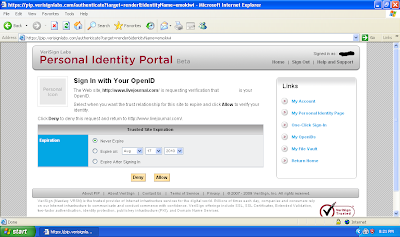
So after all that, you will be able to use livejournal for as long as you have stated......
With that finish, we will move on to the second example which is lifewiki.....
1st go to www.lifewiki.net/login you will arrive at the webpage shown in the screenshot below>>>>
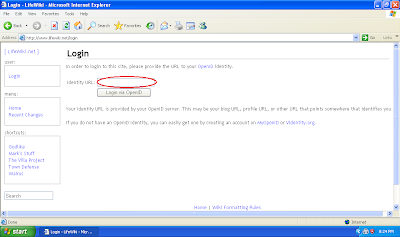 Well,,, when you have reach this webpage, you know what to do, just simply repeat everything I have said for the livejournal example, it is the same procedures...... So there you have it,,, thats how you use your OpenID account.......
Well,,, when you have reach this webpage, you know what to do, just simply repeat everything I have said for the livejournal example, it is the same procedures...... So there you have it,,, thats how you use your OpenID account.......
No comments:
Post a Comment