Okkkkkkk.... First create a random Word document with a little bit of contents..... Then named it Encrpyted.docx....... then save it again, but this time as Not Encrpyted.docx ........ If you cannot decide on what to type in your Word document you can copy my content as shown in the screenshot below>>>>>>>>
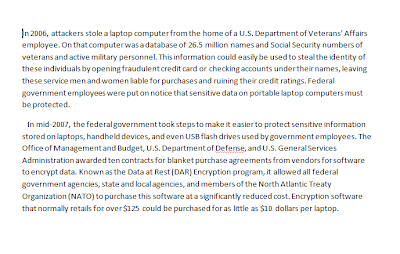 Ok.... After all that is done..... Close the Word document.....
Ok.... After all that is done..... Close the Word document.....Right-click on Encrpyted.docx and choose the Properties option......
In the Properties window, click on the Advanced button in the General tab.....
The "Advanced Attributes" window should now appear as shown in the screenshot below.....
Now most of you should have the same situation as seen in the screenshot below; your last check box is greyed out....The Encrpyt contents to secure data box is greyed out..... That is because the version of your Windows 7 OS does not support the Encrpyting File System(EFS).....
FYI only Windows 7 Professional,Ultimate & Enterprise have EFS, the other versions do not have EFS........Some of you might not even find the Advanced button in your Properties window,,,, that is because the system that your file is in is not a NTFS system, therefore, you might need to change the location of your file......
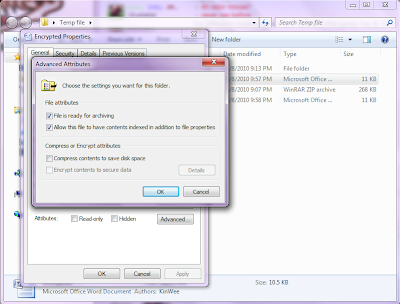
However, for those of you who can check the box, lets proceed on...........
After checking the box..... click OK and try to open Encrpyted.docx again..... Did you notice any difference in the time taken to open the document????
Well there you have it....Thats how you use your default encrpyting system EFS..... :) byebye

No comments:
Post a Comment